How things were
How many of you love the C# tooling in VS4Mac? It’s pretty great right. If any of you have tried to move the F#, it’s very likely you encountered a painful experience with the tooling too. (Visual Studio on Windows has better tooling).
One of the biggest pain points was the lack of adding an F# open declaration (the same as C#’s using statements). When using third-party libraries this was a productivity killer. Searching through documentation, assemblies or source-code to find the namespace.
What’s been added
Well today, that’s all about to change. VS4Mac now has a Quick Fix menu when using F# that will try and find the right namespace for you. Switch to the beta/alpha channel and try it out. I added this feature to VS4Mac because F# is the future for .NET and mobile development. (mono-develop being open-source helped too). F# should receive a fair comparison against C#, Kotlin and Swift (I use F# for mobile development). Each of these languages has had a significant investment.
Available on alpha/beta channel now
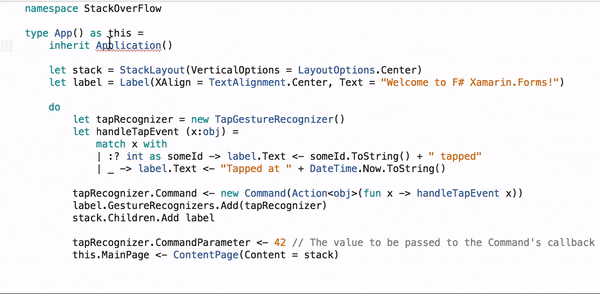
F# is a great language, and now with this improved tooling, there’s no excuse not to give it try. If you haven’t used F#, check out my FREE Course - ‘Learn F# in 30 mins’
Click to the right of the screen to get access NB: I was not paid and am not associated with Xamarin/Microsoft at the time of writing.